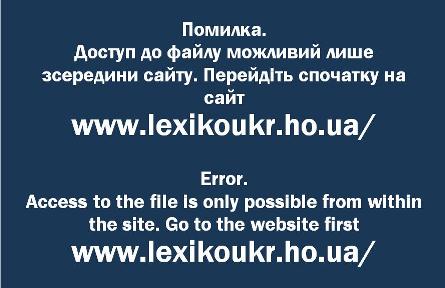- File management
- Керування файлами
- Session management
- Керування сеансами
- Editing
- Редагування
- Document Properties
- Властивості документа
- Searching
- Пошук
- Display
- Вигляд
- Viewing Modes
- Режими перегляду
- Unprintable characters
- Недруковані символи
- Wrapping
- Перенесення слів
- Zooming
- Масштабування
- Folding
- Згортання
- Hiding lines
- Приховування рядків
- Multi View
- Багатовіконне відображення
- System Tray
- Системний трей
- Right-to-Left (RTL)
- Справа наліво
- Shortcuts for the View menu
- Гарячі клавіші для меню Вигляд
- Viewing Modes
- Macros
- Макрос
- Commands
- Команди
- Shortcuts for the Run menu
- Сполучення клавіш для меню Виконати
- Windows Dialog
- Діалогові вікна
- GUI elements
- Елементи інтерфейсу
- Switching between Documents
- Перемикання між документами
- Languages
- Мови
- Settings
- Опції
- Plugins
- Плагіни
- Command Line
- Командний рядок
- Control files
- Управління файлами
- Shell Extension
- Розширення контекстного меню
- Further help
- Подальша допомога
- Upgrading
- Оновлення
- Credits
- Подяки
System Tray |
Системний трей |
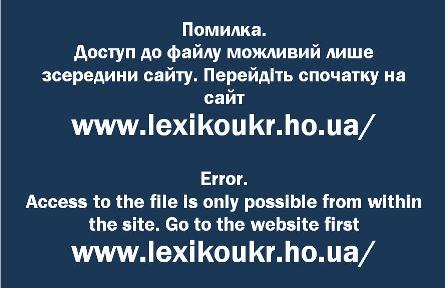
| You can send any running instance of Notepad++ to the system tray: | Ви можете відправити будь запущений екземпляр Notepad + + в системний трей: |
|
|
| If you try to minimise a running instance of Notepad++ to the system tray while one is already there, the new instance will be minimised in the standard way, so that its button remains on the task bar. | Якщо спробувати згорнути запущений екземпляр Notepad + + в системний трей в той час, як один вже там є, новий екземпляр буде згорнуто у стандартний спосіб, і його кнопка залишається на панелі завдань. |