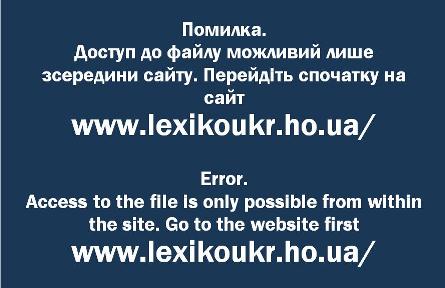- File management
- Керування файлами
- Session management
- Керування сеансами
- Editing
- Редагування
- Standard operations
- Стандартні операції
- Indentation
- Відступ
- Overtype
- Введення з заміною
- Selecting text
- Виділення тексту
- Auto Completion
- Автозаповнення
- Column Mode editing
- Режим редагування стовпця
- Commenting
- Коментування
- Other editing tools
- Інші інструменти редагування
- Printing
- Друк
- Exiting Notepad++
- Вихід з Notepad + +
- Mouse gestures
- Дії мишею
- Shortcuts for the Edit menu
- Гарячі клавіші для меню Редагування
- Standard operations
- Document Properties
- Властивості документа
- Searching
- Пошук
- Display
- Вигляд
- Macros
- Макрос
- Commands
- Команди
- Shortcuts for the Run menu
- Сполучення клавіш для меню Виконати
- Windows Dialog
- Діалогові вікна
- GUI elements
- Елементи інтерфейсу
- Switching between Documents
- Перемикання між документами
- Languages
- Мови
- Settings
- Опції
- Plugins
- Плагіни
- Command Line
- Командний рядок
- Control files
- Управління файлами
- Shell Extension
- Розширення контекстного меню
- Further help
- Подальша допомога
- Upgrading
- Оновлення
- Credits
- Подяки
Indentation |
Відступ |
| Indenting text is a common operation when dealing with source code editing, and Scintilla and Notepad++ have full support for it. Indentation is the addition of extra whitespace at the start of a line to separate blocks of text, adding a hierarchy. | Відступи тексту - це звичайна операція при роботі над редагуванням вихідного коду, тому Scintilla і Notepad + + мають повну її підтримку. Відступи - додавання додаткових пробілів на початку рядка, щоб виокремити блоки тексту, додати ієрархію. |
| Normally when editing, pressing the Tab key will insert a tab character at the current location. However, if some text is selected, pressing the Tab key (by default) will add additional whitespace at the beginning of each line that has any selected text, allowing to indent entire blocks of text at once. Pressing Shift-TAB will remove the indentation. | Зазвичай при редагуванні, при натисканні клавіші Tab буде вставлено символ табуляції в поточній позиції. Однак, якщо якийсь текст наразі виділений, то при натисканні клавіші Tab (за замовчуванням) будуть вставлені додаткові пробіли на початку кожного рядка виділеного тексту, що дозволяє зробити відступ відразу для цілих блоків тексту. Натискання Shift-TAB видалятиме відступи. |
| Indentation is done in levels, each level adding a predefined amount of whitespace (this amount can be configured on a per language basis, see Preferences). There is also an option of choosing whether to insert a TAB character or (multiple) spaces (for this, also see Preferences). | Відступ робиться в рівнях, кожен рівень обуумовлений додаванням певної кількісті пробілів (ця величина може бути налаштована для кожної мови, див Налаштування). Існує також можливість вибору того, що вставити: символ TAB або (кілька) пробілів (для цього див. Налаштування). |
Scintilla can show a line/guide for each level, which can be toggled by selecting or pressing 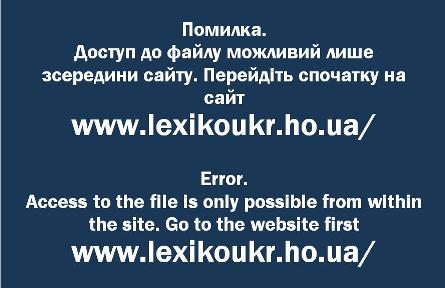 . This guideline shows a visual cue to keep track of the current indentation level of lines. To change the color used, see Styler Configurator (note that if the guideline matches highlighted braces, it will assume the color of the brace highlight). . This guideline shows a visual cue to keep track of the current indentation level of lines. To change the color used, see Styler Configurator (note that if the guideline matches highlighted braces, it will assume the color of the brace highlight). |
Scintilla може показати лінію/відступ для кожного рівня, що можна задіяти в меню або при натисканні 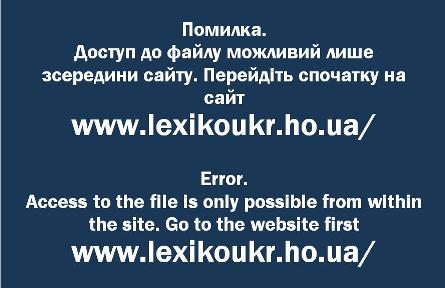 . Ці направляючі показують візуально рівень відступів для поточних рядків. Щоб змінити колір, див. Конфігуратор стилю (зауважимо: якщо лінія рівняє підсвічені дужки, вона перейме цей колір). . Ці направляючі показують візуально рівень відступів для поточних рядків. Щоб змінити колір, див. Конфігуратор стилю (зауважимо: якщо лінія рівняє підсвічені дужки, вона перейме цей колір). |