- File management
- Керування файлами
- Session management
- Керування сеансами
- Editing
- Редагування
- Standard operations
- Стандартні операції
- Indentation
- Відступ
- Overtype
- Введення з заміною
- Selecting text
- Виділення тексту
- Auto Completion
- Автозаповнення
- Column Mode editing
- Режим редагування стовпця
- Commenting
- Коментування
- Other editing tools
- Інші інструменти редагування
- Printing
- Друк
- Exiting Notepad++
- Вихід з Notepad + +
- Mouse gestures
- Дії мишею
- Shortcuts for the Edit menu
- Гарячі клавіші для меню Редагування
- Standard operations
- Document Properties
- Властивості документа
- Searching
- Пошук
- Display
- Вигляд
- Macros
- Макрос
- Commands
- Команди
- Shortcuts for the Run menu
- Сполучення клавіш для меню Виконати
- Windows Dialog
- Діалогові вікна
- GUI elements
- Елементи інтерфейсу
- Switching between Documents
- Перемикання між документами
- Languages
- Мови
- Settings
- Опції
- Plugins
- Плагіни
- Command Line
- Командний рядок
- Control files
- Управління файлами
- Shell Extension
- Розширення контекстного меню
- Further help
- Подальша допомога
- Upgrading
- Оновлення
- Credits
- Подяки
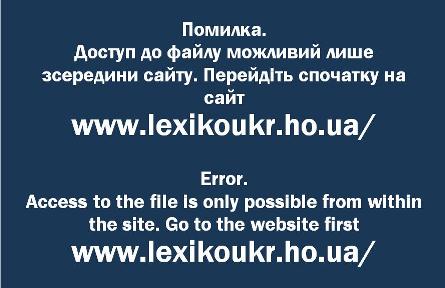
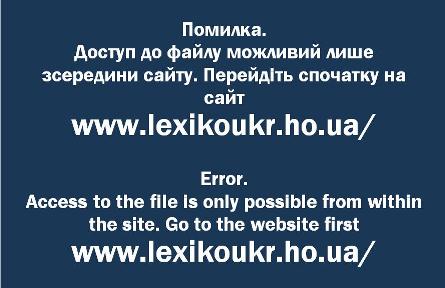 will immediately print the current file. To setup how a file should be printed, see
will immediately print the current file. To setup how a file should be printed, see 