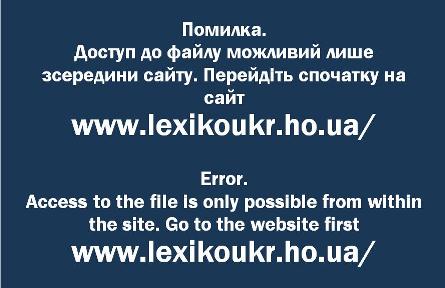- File management
- Керування файлами
- Session management
- Керування сеансами
- Editing
- Редагування
- Document Properties
- Властивості документа
- Searching
- Пошук
- Display
- Вигляд
- Macros
- Макрос
- Commands
- Команди
- Shortcuts for the Run menu
- Сполучення клавіш для меню Виконати
- Windows Dialog
- Діалогові вікна
- GUI elements
- Елементи інтерфейсу
- Switching between Documents
- Перемикання між документами
- Languages
- Мови
- Settings
- Опції
- Plugins
- Плагіни
- Command Line
- Командний рядок
- Control files
- Управління файлами
- Shell Extension
- Розширення контекстного меню
- Further help
- Подальша допомога
- Upgrading
- Оновлення
- Credits
- Подяки
Editing files |
Редагування файлів |
When you edit a file, Notepad++ will mark the file as edited, allowing
you to save it if you wish to store these changes. To indicate a file
is edited, the icon in the tab bar will turn red (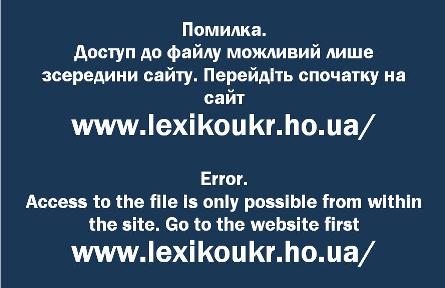 ) and an asterisk (*) will be displayed in the title bar before the filename if that file is active. ) and an asterisk (*) will be displayed in the title bar before the filename if that file is active. |
Коли ви редагуєте файл, Notepad ++ відмітить файл як редагуємий, дозволяючи вам зберегти, якщо ви бажаєте, зміни. Щоб вказати, що файл редагується, значок на вкладці ярликів почервоніє (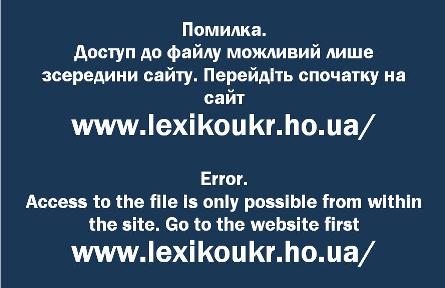 ) і, якщо файл активний, відображуватиметься зірочка (*) в заголовку вікна перед ім'ям файла. ) і, якщо файл активний, відображуватиметься зірочка (*) в заголовку вікна перед ім'ям файла. |