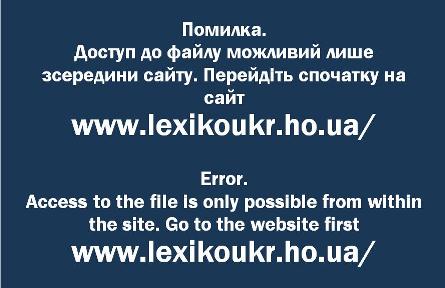|
The main menu contains all the commands Notepad++ can offer (with the
exception of most of the Scintilla commands, which are accessible by
their shortcut keys, see Shortcut Mapper for details). |
Головне меню містить всі команди, які Notepad + + може запропонувати (за винятком більшості команд Scintilla, які доступні з гарячих клавіш, див. вкладку Гарячі клавіші для більш докладної інформації). |
| For each item in the menu (with a few exceptions), there can be a
shortcutkey assigned. If this is the case, it will be shown next to the
name of the command. You can type this combination of keys instead of
selecting the command from the menu for quick access. To change these
shortcuts, simply use the Shortcut Mapper |
Для кожної команди в меню (з деякими винятками), може бути призначена гаряча клавіша. Якщо це зробити, то сполучення кдавіш буде показано поруч з назвою команди. Ви можете ввести цю комбінацію клавіш замість вибору команди з меню для швидкого доступу. Щоб змінити гарячу клавішу, використовуйте вкладку Гарячі клавіші |