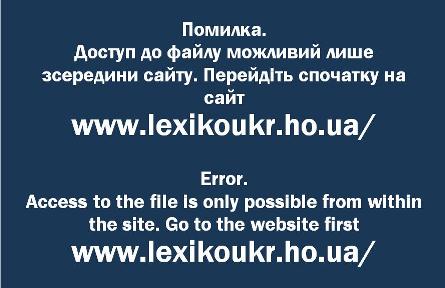|
The tool bar allows for quick access to certain menu commands
(including those of plugins if they are registered, see Plugins). If
the screen is smaller than the toolbar width, then some of its buttons
will be hidden. You can access these buttons by clicking on the chevron
(the double arrows) on the right of the toolbar, a menu will pop up
showing you the hidden commands. You can customize the toolbar to use
different icons. Notepad++ supports three modes: |
Панель інструментів дозволяє швидкий доступ до певних командам меню (у тому числі зареєстрованих плагінів, див. Плагіни). Якщо вікно менше ширини панелі інструментів, то деякі з її кнопок будуть приховані. Ви можете отримати доступ до цих кнопок, натиснувши на шеврон (подвійні стрілки) в правій частині панелі інструментів: з'явиться спливаюче меню, що покаже вам приховані команди. Ви можете налаштовувати панель інструментів, використовувати різні іконки. Notepad + + підтримує три режими: |
-
Standard icons: this is the default. These icons are small and also include the plugin icons.
- Big Icons: This shows larger icons, which can be changed into
custom icons. They have different images for highlighted or selected
buttons.
-
Small Icons: The same as big icons, but now with the size of the standard toolbar icons.
|
-
Стандартні значки: За замовчуванням. Це невеликі значки, а також значки плагінів.
- Великі значки: Більші значки, які можуть бути замінені значками користувача. Вони мають різні зображення для виділених або вибраних кнопок.
-
Дрібні значки: Те саме, що й великі ікони, але за розміром стандартних значків на панелі інструментів.
|
|
To choose which mode to use, see Preferences. |
Щоб вибрати, який режим використовувати, див. Налаштування. |
To load custom images for your toolbar, you need a special
configuration file and the custom images. To learn how to use these,
please see the following link for information:
|
Для завантаження користувацьких значків для вашої панелі інструментів, вам потрібен спеціальний файл конфігурації і значки користувача. Щоб дізнатися, як їх використовувати, зверніться за наступним посиланням по довідку:
|
|
http://sourceforge.net/apps/mediawiki/notepad-plus/index.php?title=Toolbar_Customisation |