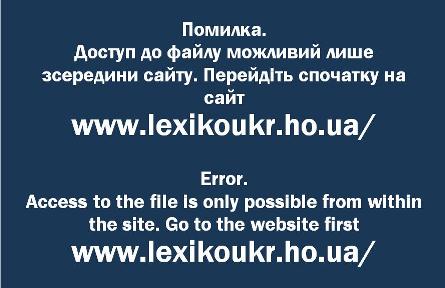- File management
- Керування файлами
- Session management
- Керування сеансами
- Editing
- Редагування
- Document Properties
- Властивості документа
- Searching
- Пошук
- Display
- Вигляд
- Macros
- Макрос
- Commands
- Команди
- Shortcuts for the Run menu
- Сполучення клавіш для меню Виконати
- Windows Dialog
- Діалогові вікна
- GUI elements
- Елементи інтерфейсу
- Switching between Documents
- Перемикання між документами
- Languages
- Мови
- Settings
- Опції
- Plugins
- Плагіни
- Command Line
- Командний рядок
- Control files
- Управління файлами
- Shell Extension
- Розширення контекстного меню
- Further help
- Подальша допомога
- Upgrading
- Оновлення
- Credits
- Подяки
Plugins |
Плагіни |
| Notepad++ is very extensible using so called plugins. Plugins are small or big additions to Notpead++ to enhance its functionality. Notepad++ comes bundled with a few plugins (when using the installer, you can choose which ones to add), but you can always add your own or remove some. The plugins are located in the Plugins directory in the main Notepad++ installation directory. They are DLL files and simply removing or adding them is enough. | Можливості Notepad + + є значно розширені за допомогою так званих плагінів. Плагіни – це маленькі чи великі доповнення до Notpead + + для підвищення його функціональності. Notepad + + поставляється в комплекті з декількома плагінами (при інсталяції, ви можете вибрати ті, які хочете додати), також ви завжди можете додати свої власні або видалити деякі з використовуємих. Плагіни розміщеніі в каталог плагінів в каталозі установки Notepad + +. Це DLL файли і достатньо просто видалити (або додати) їх з папки. |
| When Notepad++ starts, it looks into its Plugins configuration folder and loads whatever dll it finds. Later, you can add plugins using the menu. Be careful to make sure your version of Notepad++ is up-to-date enough for new plugins and that the plugin is compatible with Notepad++ (some very old plugins will not work with newer versions of Notepad++, it is up to the developer of the plugin to add support or not). | Коли Notepad + + стартує, він заглядає в папку плагінів і завантажує всі DLL, що там знаходить. Ви можете додати плагіни, використовуючи меню . Будьте обережні: переконайтеся, що ваша версія Notepad + + є достатньою новою для недавно створених плагінів і що плагін сумісний з Notepad + + (деякі дуже старі плагіни не будуть працювати з новими версіями Notepad + +, підтримка сумістності залежить від розробника). |
| Currently, Notepad++ can be found in an (older) ANSI version and the newer Unicode verison. The plugin has to match this version, otherwise it will not work (Notepad++ will warn you about this). Plugins can be found anywhere on the internet, but a large can be found in the Notepad++ Plugins project on SourceForge.net: http://sourceforge.net/projects/npp-plugins/. There is even a plugin, called Plugin Manager, which works out the installation details and version management for you. | Наразі Notepad + + можна знайти в (старій) ANSI версії і новішій Unicode версії. Плагін повинен відповідати версії, в іншому випадку він не буде працювати (Notepad + + попередить вас про це). Плагіни можна знайти де завгодно в Інтернеті, але більшість можна знайти в Notepad + + Plugins project на SourceForge.net: http://sourceforge.net/projects/npp-plugins/. Існує навіть плагін, що має назву Менеджер Плагінів, який визначає подробиці інсталяції і керування версіями. |
| If a plugin misbehaves, Notepad++ will go out of its way to prevent the failure from propagating so as to avoid any loss of data. In such a case, you will be presented with information about the plugin reporting a problem. Making this information available on the Plugin Development forum will help removing the cause of the problem as soon as possible. | IЯкщо плагін працює некоректно, Notepad + + буде приймати міри у свій спосіб, щоб запобігти відмові в роботі і таким чином уникнути втрати даних. У цьому випадку, вам буде надана інформація про проблему плагіна. Оприлюднення цієї інформації на форумі Plugin Development допоможе якомога швидше усуненню причин проблеми. |