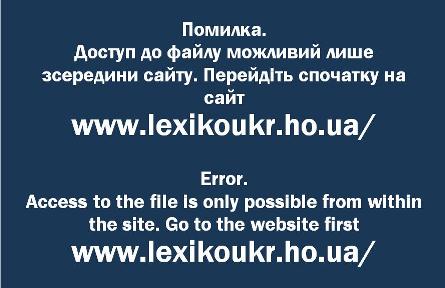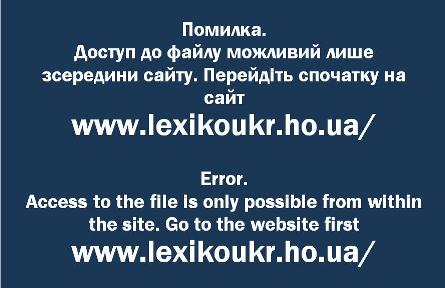- File management
- Керування файлами
- Session management
- Керування сеансами
- Editing
- Редагування
- Document Properties
- Властивості документа
- Searching
- Пошук
- Normal search
- Простий пошук
- Replacing
- Заміна
- Searching in Files
- Пошук в файлах
- Search Results
- Результати пошуку
- Dialog-free search
- Пошук без діалогу
- Marking search results
- Маркування результатів пошуку
- Incremental Search
- Покроковий (по набору) пошук
- Go to dialog
- Діалог Перейти До Рядка
- Smart Highighting
- Підсвічування
- Brace Matching
- Перейти до парної дужки
- Bookmarks
- Закладки
- Shortcuts for the Search menu
- Гарячі клавіші для меню Пошук
- Normal search
- Display
- Вигляд
- Macros
- Макрос
- Commands
- Команди
- Shortcuts for the Run menu
- Сполучення клавіш для меню Виконати
- Windows Dialog
- Діалогові вікна
- GUI elements
- Елементи інтерфейсу
- Switching between Documents
- Перемикання між документами
- Languages
- Мови
- Settings
- Опції
- Plugins
- Плагіни
- Command Line
- Командний рядок
- Control files
- Управління файлами
- Shell Extension
- Розширення контекстного меню
- Further help
- Подальша допомога
- Upgrading
- Оновлення
- Credits
- Подяки
Replacing |
Заміна |
|
|
|
| The Replace dialog is a supplement to the Find dialog. All the same rules still apply, but now you can replace the found text with some other text., or nothing if you want to remove it. | Діалог заміни є доповненням до діалогу пошуку. Застосовуються ті ж правила, але тепер ви можете замінювати знайдений текст іншим текстом, або не замінювати чимось, якщо ви хочете видалити його. |
| The most important change is that the Selection only checkbox now applies to the Replace All operation. will replace all occurrences of the query with the replacement text. will perform a Replace All operation on all the documents that are currently opened in Notepad++. Likewise, performs a replacement across all files of a certain type(s) in a folder; it is available from the Find in files dialog, and uses all its applicable options. | Найбільш важливою зміною є те, що прапорець Вибрати тепер застосовується до операції Замінити все. Команда буде міняти всі входження запиту пощуку на текст для заміни. буде виконувати операцію Замінити все у всіх документах, які в даний час відкриті в Notepad + +. Крім того, виконує заміну у всіх файлах певного типу (типів) в папці; вона доступна з діалогу Знайти у файлах і використовує всі свої відповідні параметри. |