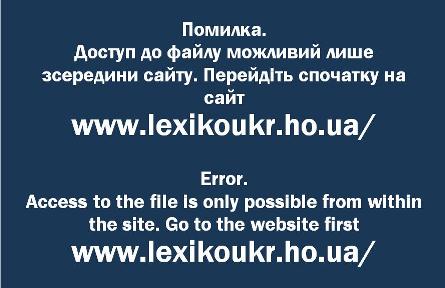- File management
- Керування файлами
- Session management
- Керування сеансами
- Editing
- Редагування
- Document Properties
- Властивості документа
- Searching
- Пошук
- Display
- Вигляд
- Macros
- Макрос
- Commands
- Команди
- Shortcuts for the Run menu
- Сполучення клавіш для меню Виконати
- Windows Dialog
- Діалогові вікна
- GUI elements
- Елементи інтерфейсу
- Switching between Documents
- Перемикання між документами
- Languages
- Мови
- Settings
- Опції
- Plugins
- Плагіни
- Command Line
- Командний рядок
- Control files
- Управління файлами
- Shell Extension
- Розширення контекстного меню
- Further help
- Подальша допомога
- Upgrading
- Оновлення
- Credits
- Подяки
Dockable Windows |
Закріплення вікон |

| Notepad++ supports so called Dockable Windows. These are part of the GUI, but you can move them around and choose whether you want them aligned to any side of the main windows (docked), or floating like a separate window. | Notepad + + підтримує так зване Закріплення вікон. Це частина графічного інтерфейсу користувача, але ви можете їх переміщати і вирівнювати по будь-якій стороні головного вікна (стикування), або робити плаваючими, як окремі вікна. |
| To change the location of a dockable window, click and drag the titlebar of the window around. When you drag near any edge of the main window, a rectangle will be drawn indicating that the window will be docked there if you release it. Moving it anywhere else will draw the rectangle in the same way the window would be positioned if it were floating. | Щоб змінити розташування прикріпленого вікна, натисніть і перетягніть за заголовок вікна. При перетягуванні з певного боку головного вікна, буде намальований прямокутник, який вказує, де вікно буде пристиковане, якщо ви відпустите клавішу. Переміщення в інше місце намалює прямокутник так, як розташувалося б вікно, коли б воно плавало. |
| You can resize floating windows like any other window by dragging its edges, but to resize a dockable window you have to drag the edge that is adjacent to the main window. | Ви можете змінити розмір плаваючого вікна, як і будь-якого іншого вікна, потягнувши за його край, але, щоб змінити розмір прикріпленого вікна потрібно тягнути край, який примикає до головного вікна. |
| There can be multiple dockable windows grouped together. If this is the case, only one of the windows is shown, and the others are reachable by a tab bar that is shown below the visible window. Selecting an item from the tab bar will hide the visible window, and show the corresponding window from the tab bar. You can recognize the dockable windows in the tab bar by their icon. | Може бути кілька прикріплених вікон, що згруповані разом. В цьому випадку тільки одне з вікон відображається, а решту можна дістати з Панелі ярликів , яка показані нижче видимого вікна. Вибір іншого елемента з панелі буде приховає видиме вікно, і покаже відповідне вікно з ярликів. Ви можете розпізнати прикріплені вікна в Панелі ярликів за їх значками. |