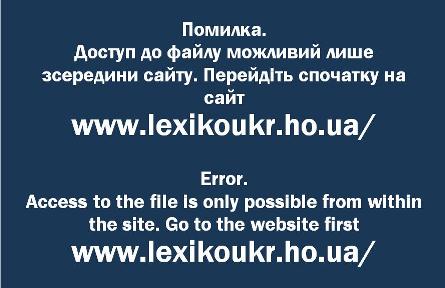- File management
- Керування файлами
- Session management
- Керування сеансами
- Editing
- Редагування
- Document Properties
- Властивості документа
- Searching
- Пошук
- Normal search
- Простий пошук
- Replacing
- Заміна
- Searching in Files
- Пошук в файлах
- Search Results
- Результати пошуку
- Dialog-free search
- Пошук без діалогу
- Marking search results
- Маркування результатів пошуку
- Incremental Search
- Покроковий (по набору) пошук
- Go to dialog
- Діалог Перейти До Рядка
- Smart Highighting
- Підсвічування
- Brace Matching
- Перейти до парної дужки
- Bookmarks
- Закладки
- Shortcuts for the Search menu
- Гарячі клавіші для меню Пошук
- Normal search
- Display
- Вигляд
- Macros
- Макрос
- Commands
- Команди
- Shortcuts for the Run menu
- Сполучення клавіш для меню Виконати
- Windows Dialog
- Діалогові вікна
- GUI elements
- Елементи інтерфейсу
- Switching between Documents
- Перемикання між документами
- Languages
- Мови
- Settings
- Опції
- Plugins
- Плагіни
- Command Line
- Командний рядок
- Control files
- Управління файлами
- Shell Extension
- Розширення контекстного меню
- Further help
- Подальша допомога
- Upgrading
- Оновлення
- Credits
- Подяки
Go to dialog |
Діалог Перейти До Рядка |
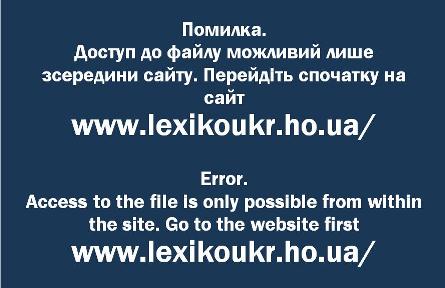
| To go to a certain location in the file, open the Go To line dialog by selecting or by doubleclicking the location section in the statusbar (also see Status Bar). You can go to a certain line in the file or position, depending on the selection in the dialog. The Button will go to that location if it's valid, the button cancels the operation. | Щоб перейти в певне місце у файлі, відкрийте діалогове вікно Перейти До Рядка, вибравши або двічі клацнувши на розділі Розташування в рядку стану (див. Рядок стану). Ви можете перейти до певного рядка у файлі або позиції в залежності від вибору в діалоговому вікні. Кнопка перенесе в те місце, якщо воно правільно зазначене, кнопка скасує операцію. |